Profiling of Kubearmor Logs using karmor
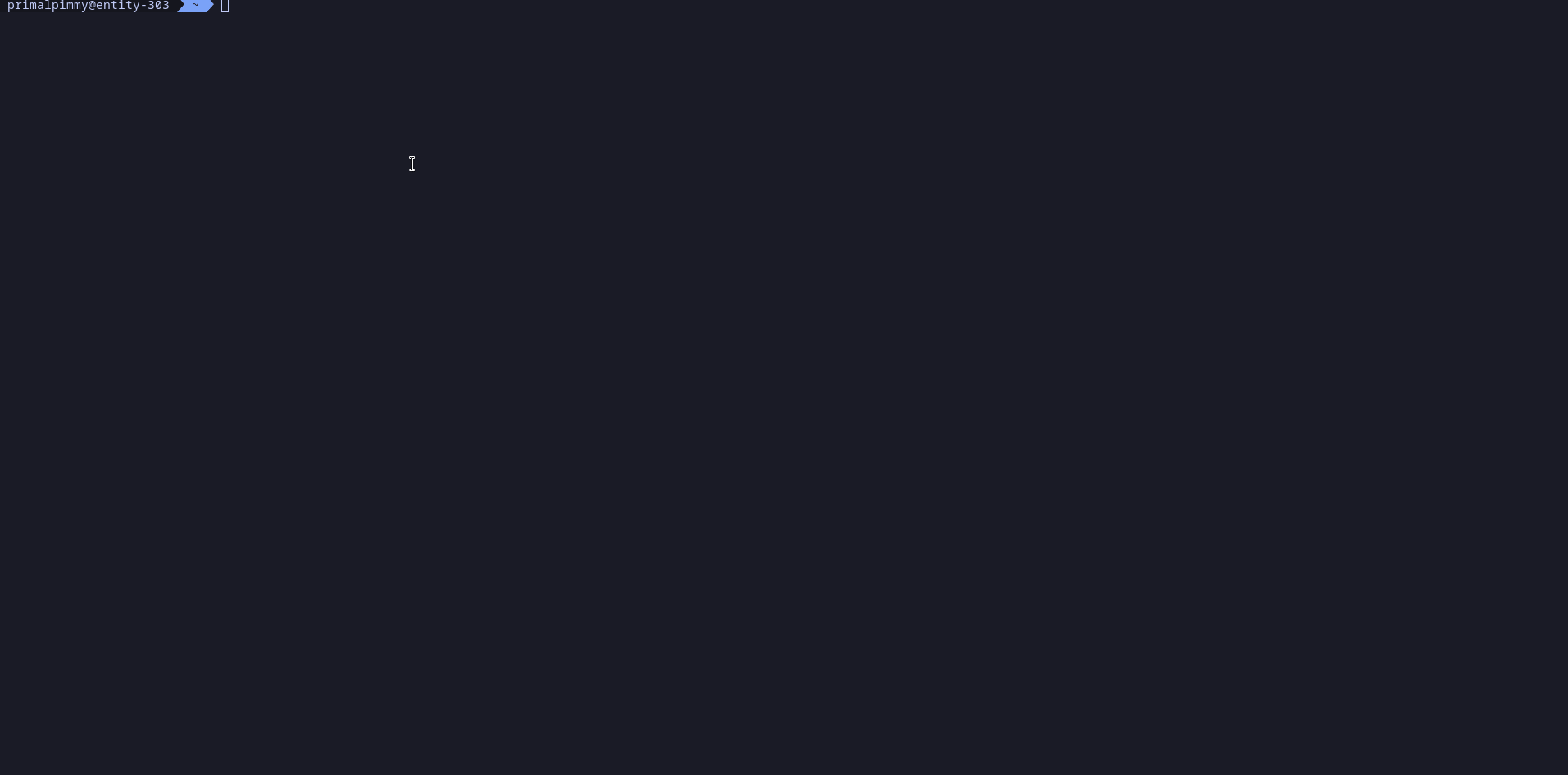
🔍 Filtering Logs with karmor profile
karmor profile🧰 Available Filters
Flag
Description
📌 Usage Examples
✅ Filter by Container Name
✅ Filter by Namespace
✅ Filter by Pod
🔗 Combine Multiple Filters
💡 Tip
Last updated
Was this helpful?